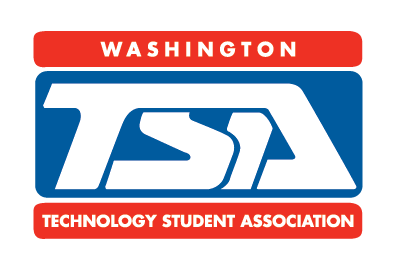On Demand Video
Description
Participants write, shoot, and edit a 60-second video on site during the conference after being given a line of dialogue and 3 props.
Tesla STEM HS, 2024 1st Place
Event Resources
EVENT EXAMPLES
Click on the links to the right to view examples this event.
Event Deadlines
January 23, 2025 - Optional deadline
Students will need their Participant ID number, and password, from their advisor. Only the team captain will be able to upload the file.
January On Demand Video prompt
Theme: Classroom setting
Dialogue: This is a stupid assignment.
Props: computer, paper, pencil
Students create and upload a 60 second video, based on the above theme, line of dialogue and props. Upload video to any platform, and submit the URL link.
Students are not required to meet this deadline for State Conference competition in this event. However, it is very much still recommended that you do so for feedback.
April 2025
Students will have 36 hours to shoot and edit a 60-second video.
Prompt will be handed out at On Demand meeting Wednesday evening.
Deadline will be 11:00 am on Friday morning. Students will upload final video to any platform, and submit URL link in competition system.
Washington TSA Rules
To compete, students must:
Belong to a currently affiliated TSA chapter
Be registered (by their TSA advisor) for competition by December 20, 2024 ($30)
Compete in the January 23, 2025 virtual competition (see individual event pages for details)
Be selected as a top competitor in their event(s) and invited to participate at State
Number of competitors is dependent on specific event
Qualifying competitor lists will be published by February 10, 2025
State Conference registration week February 24-28, 2025 (see state conference page for details)
At the state level, 1 team per chapter may compete.
Additional Information
Event Coordinator: Sam Garson, samuelgarson@sjisd.org
Event Manager: Kari Potter, kpotter@washingtontsa.org
Suggested software: Digital editing software like Final Cut, Premiere, Resolve would work. In camera edits will work on tape, although students can use their phones and edit on a non-linear on their phone if they lack editing software.
Shotcut.org
Openshot.org